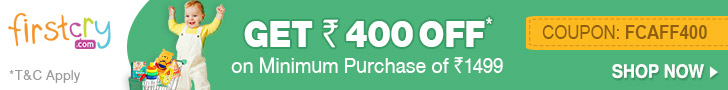As Reliance Jio is the latest buzz, everyone is talking about the same. One of the rumors that are circulating about the Jio SIM is that it will lock your phone after you use it and you can’t use any other SIM on the device.
Earlier, when Reliance Jio Preview Offer was available to the users, the Jio SIM was claimed to work only on one device to enjoy the free data, calls and messages offer for 90 days. Even then, this condition could be bypassed with a trick that changes the IMEI of the phone to make sure you use the SIM on any other device.
Here, you will get to know if Jio will lock your phone or not with its SIM card. Take a look at the same to understand how the Jio SIM works from below.
Reliance Jio SIM is just like other SIMs
Well, this rumor might scare many users, but it has to be known that it is untrue. Reliance Jio will not lock your phone as it is just like any other SIM that the other networks provide.
Reliance Jio SIM doesn’t lock any device
The rumor is that the Reliance Jio 4G SIM will lock your phone or any other device that it is inserted into. If it is a dual SIM phone, it is claimed that it will lock the SIM card slot that it was inserted into. However, the SIM from Jio doesn’t lock any device or the network to your device.
Some users couldn’t use other SIM cards
After using the Reliance Jio 4G SIM on their device, some users have complained that they couldn’t use other SIM cards on their phone. They have started assuming that the issue is due to the Jio SIM card. But, the solution to this issue is very simple.
Reliance Jio SIM is LTE based
One thing that everyone should understand is that the Reliance Jio SIM is LTE based. The 4G SIM card will not work on 3G or 2G networks.
Change the Network type to use another SIM
In case, you are planning to use another SIM from a different service provider that is a 3G or 2G capable one, you need to make sure you change the network type on your phone. You need to go to Settings → Network Modes and change it from LTE to the desired mode.
Source From : newstoday.buzz